How To Delete Account
If you want to delete your account from any ZeroPlay games, follow these steps:
Step 1: Access Your Profile
Tap on the Me tab at the bottom navigation bar to access your profile page.
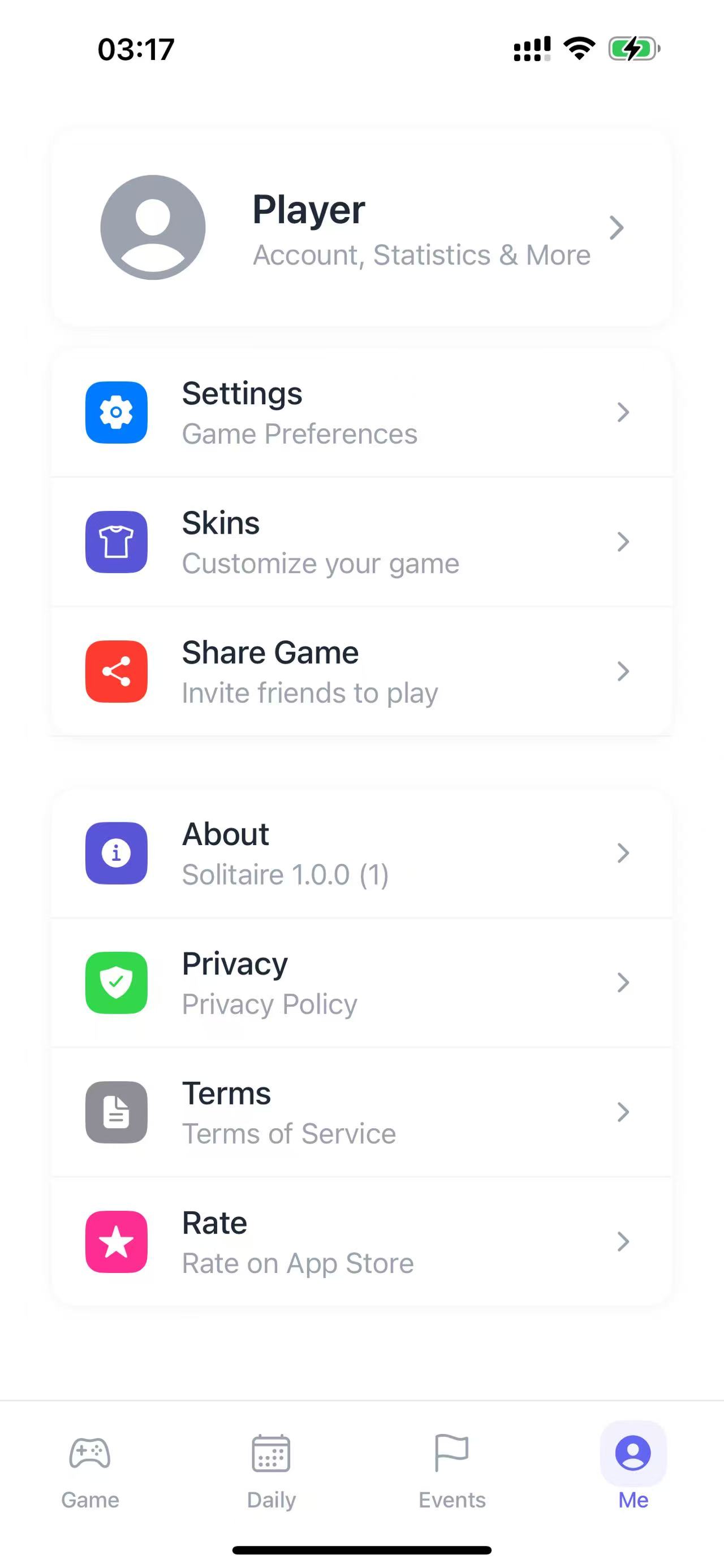
Step 2: Locate the Delete Option
Scroll down to the DANGER ZONE section and tap the Delete Account button.
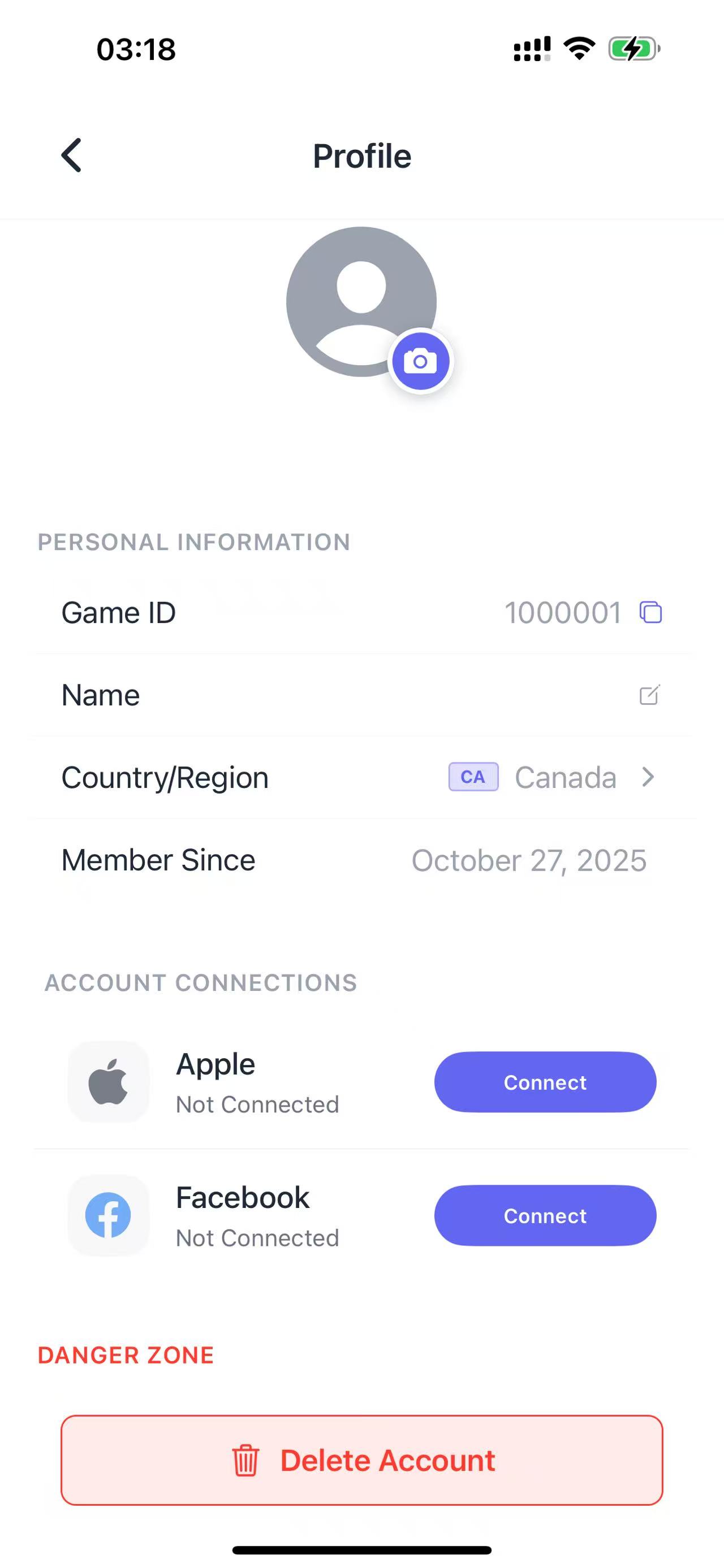
Step 3: Confirm Deletion
Review the warning and tap Continue to proceed with account deletion.
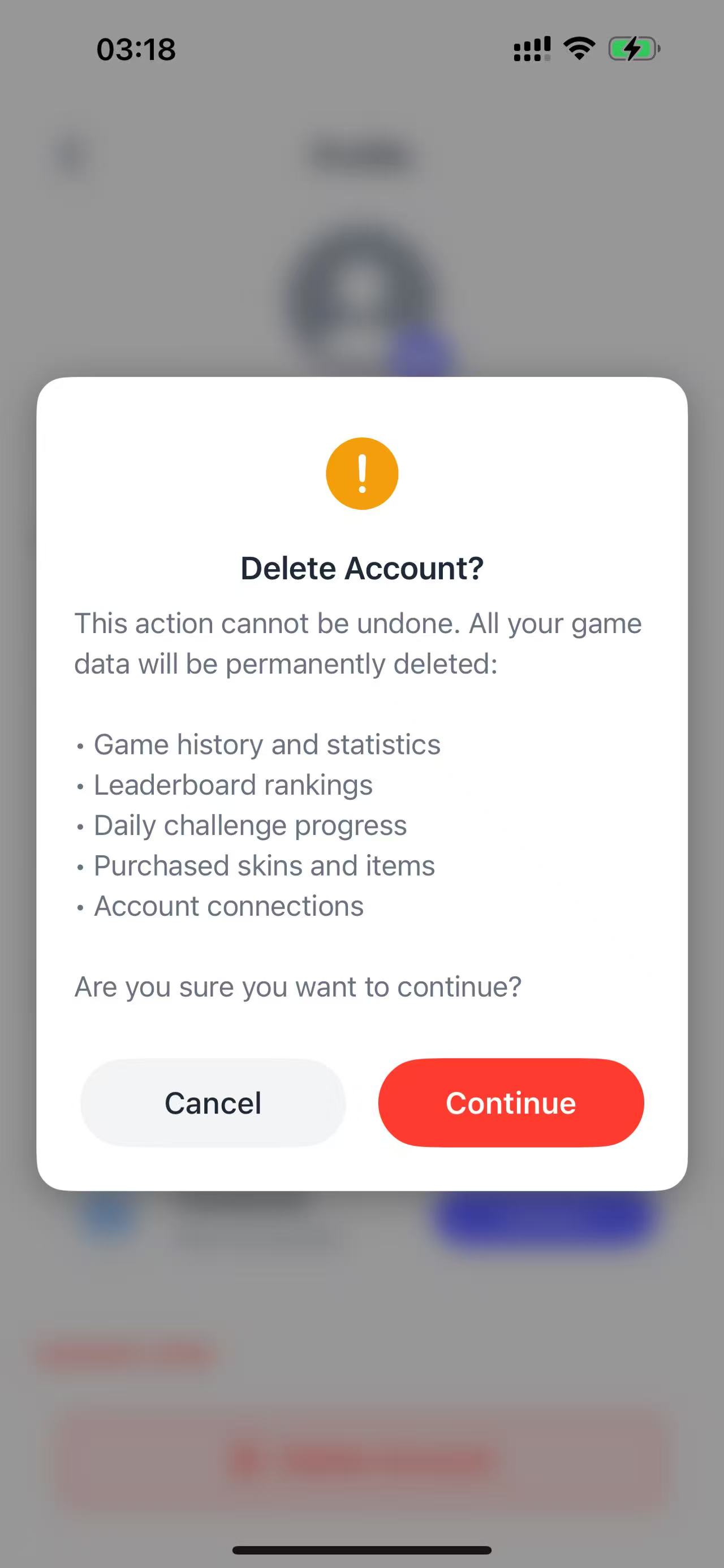
Step 4: Enter Confirmation Code
Enter the 4-digit confirmation code shown on screen to verify the deletion.
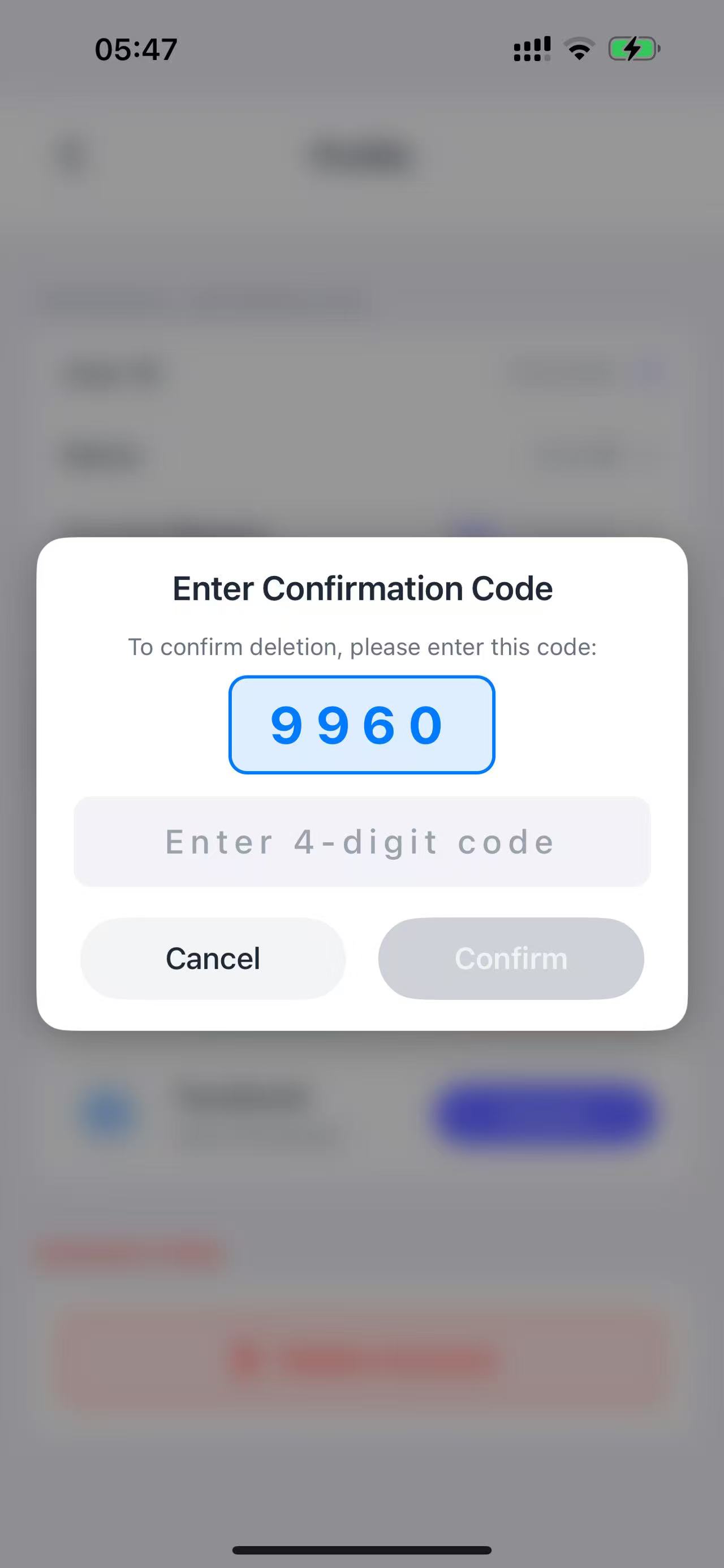
Step 5: Final Countdown
The deletion process starts with a 10-second countdown. You can still cancel by tapping Cancel Deletion during this time.
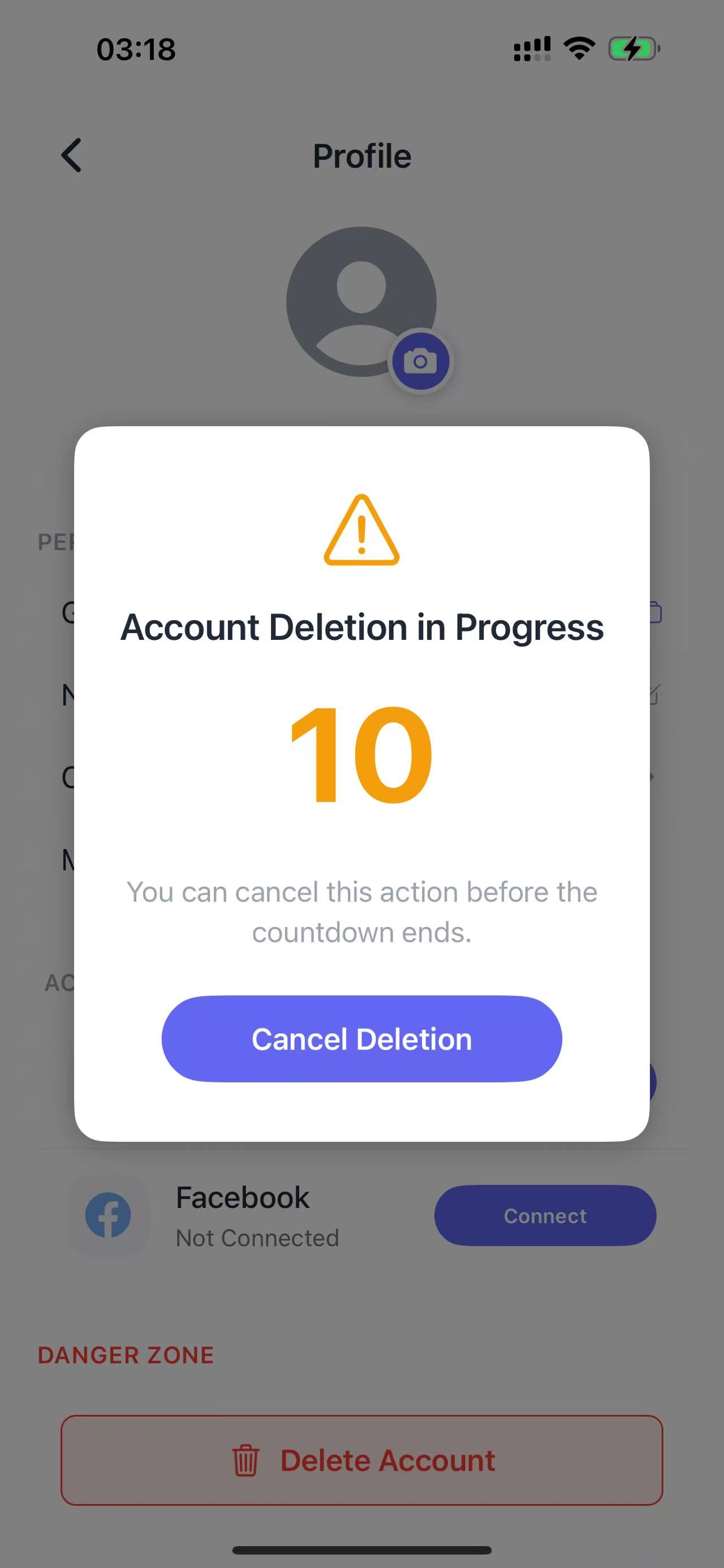
⚠️ Important Notes
- Permanent Action — All your game data will be permanently deleted
- No Recovery — This action cannot be undone after the countdown ends